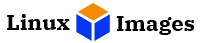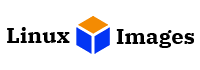Hello Patrons !!!
Thank you for supporting LinuxVMImages.COM !!!. As a token of gratitude for the LOVE you have shown to this site, you can now download VirtualBox or VMware images at HIGHEST SPEED via EXCLUSIVE CDN.
You can download CentOS, Rocky Linux, AlmaLinux, Ubuntu, and Debian VM Images super fast. CLICK HERE to get download links.
Introduction
Bodhi Linux is a light-weight, Ubuntu-based distribution with an elegant and simplistic design. It is also one of the few independent distributions that do not use GNOME or KDE as its default desktop environment.
The project was founded by Jeff Hoogland (aka “JeffHo”) back in 2008, but it was not until 2011 when the first stable release came out that Bodhi really started to get some traction.
It has all the makings for a great light-weight Linux distribution: it boots really quickly, loads web pages in the blink of an eye, and has a snappy, well-designed interface.
This is also the first Linux distribution ever to include full support for LibreOffice (LibreOffice Viewer) and Google Docs integration out of the box. The combination of these two things makes Bodhi one exciting project worth checking out if you are looking for a new Linux distribution to try.
Bodhi Linux 6.0.0 is based on Ubuntu 20.04.2 LTS (Focal Fossa) base. The arc-Green theme is now even more stunning than before. Updates include an animated background, a new splash screen, and numerous tweaks.
Read: Bodhi Linux 6.0.0 Release Notes
Download Links
Bodhi Linux 6.0.0 |
|---|
DOWNLOAD LINKS!!!
VirtualBox
VMware
Important Information
| NOTES | |
| SYSTEM DETAILS | LOGIN DETAILS |
|
vCPU: 2 RAM: 4GB DISK: 512GB /boot : 1GB / : 500 GB swap : 1GB Network: NAT |
Username: bodhi Password : bodhi (to become root, use sudo su -) |
Import VM Image
You can visit our dedicated section on how to import virtual machine images on VirtualBox and VMware Workstation.
Conclusion
Thank you for downloading ready to use Bodhi Linux 6.0.0 VM images. Please feel free to share your feedback in the comments section.