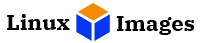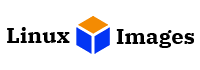Hello Patrons !!!
Thank you for supporting LinuxVMImages.COM !!!. As a token of gratitude for the LOVE you have shown to this site, you can now download VirtualBox or VMware images at HIGHEST SPEED via EXCLUSIVE CDN.
You can download CentOS, Rocky Linux, AlmaLinux, Ubuntu, and Debian VM Images super fast. CLICK HERE to get download links.
Introduction
CentOS Stream 8 is a free and open-source enterprise-class Linux distribution. It is a midstream between the upstream development in Fedora Linux and the downstream development for Red Hat Enterprise Linux (RHEL) with additional supports from the CentOS community.
There are many reasons to use CentOS Stream 8. One is that it is a rolling release distribution. You do not have to wait for an entire upgrade cycle to experience new features in the rolling release. The system is always up-to-date and secure due to its fast release cycle.
Features
- CentOS Stream 8 will have a new installer.
- The default desktop environment is Gnome 3
- It uses systemd as the init system.
- New firewalld replaces iptables.
- This release includes many packages from the upstream Fedora project, including the latest versions of LibreOffice, Firefox, and Thunderbird.
Download Links
MINIMAL INSTALLATION !!! AD SUPPORTED
GRAPHICAL INSTALLATION !!! AD SUPPORTED
MINIMAL INSTALLATION !!!
GRAPHICAL INSTALLATION !!!
MINIMAL INSTALLATION !!!
VirtualBox
VMware
GRAPHICAL INSTALLATION !!!
VirtualBox
VMware
System Details & Login Information
| NOTES | |
| SYSTEM DETAILS | LOGIN DETAILS |
|
vCPU: 2 RAM: 2 GB DISK: 512 GB /boot : 1 GB / : 70 GB LVM /home : 440 GB LVM SWAP : 2 GB Network: NAT |
Username: centos Password : centos (to become root, use sudo su -) |
Import VM Image
You can visit our dedicated section on how to import virtual machine images on VirtualBox and VMware Workstation.
Conclusion
Thank you for downloading ready to use CentOS Stream 8 VM images. Please feel free to share your feedback in the comments section.