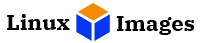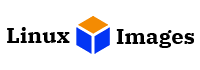Hello Patrons !!!
Thank you for supporting LinuxVMImages.COM !!!. As a token of gratitude for the LOVE you have shown to this site, you can now download VirtualBox or VMware images at HIGHEST SPEED via EXCLUSIVE CDN.
You can download CentOS, Rocky Linux, AlmaLinux, Ubuntu, and Debian VM Images super fast. CLICK HERE to get download links.
Introduction
Linux Lite is a lightweight operating system based on Ubuntu and Debian. It was created to provide a more user-friendly experience for computers with low resources, but it’s also great for older machines that are still in use. With Linux Lite OS, you can enjoy the same benefits as Ubuntu without any of the hassles.
Thanks to Xfce desktop. Linux Lite OS has a lot of customizable options regarding how you can customize your desktop, including wallpapers (or backgrounds), themes, and icons. You can also change the desktop to your liking with a few clicks of the mouse.
Linux Lite was created to make the transition from a Windows-based operating system to Linux seamless. This is done by providing familiar software programs like Skype, Steam, and Spotify, a free office suite, and an environment that resembles Windows OS.
Linux Lite 5.4 was released on 1 April 2021, and it comes with updated themes, wallpapers, and help manuals.
- OS Base: 20.04.2
- Kernel v5.4.0-70
- Firefox: 87.0
- Thunderbird: 78.7.1
- LibreOffice: 6.4.6.2
- VLC: 3.0.9.2
- Gimp: 2.10.18
Read: Linux Lite 5.4 Release Notes
Download Links
Linux Lite 5.4 |
|---|
DOWNLOAD LINKS!!!
VirtualBox
VMware
Important Information
| NOTES | |
| SYSTEM DETAILS | LOGIN DETAILS |
|
vCPU: 2 RAM: 2GB DISK: 512GB /boot : 512 MB / : 500 GB swap : 1GB Network: NAT |
Username: linuxlite Password : linuxlite (to become root, use sudo su -) |
Import VM Image
You can visit our dedicated section on how to import virtual machine images on VirtualBox and VMware Workstation.
Conclusion
Thank you for downloading ready to use Linux Lite 5.4 VM images. Please feel free to share your feedback in the comments section.